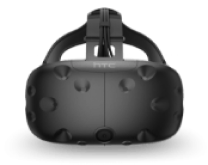Compatible Devices
Oculus Quest FAQ
1. Simply download the video.
2. Move it to an easy to locate folder that you will remember.
a. Utilize one of the numerous VR Player Applications located either directly onto your computer (online download) or Oculus Market.
b. We recommend using the Application “Whirligig” on both systems. There is both a free and paid version. It is very well supported.
c. All content is “Over/Under” and 360.

vrhush
Membership benefits
NEW VR Scene Every Week
180° and 360° 8K VR Formats
Unlimited VR Streaming
Unlimited Fast Downloads
Compatible with Modern VR Headsets
VR videos with only Top Models
Discrete Billing
Safe & Secure 256-Bit Encryption
24/7 Customer Support
Produced by Professionals using state-of-the-art equipment
get your access now!